Applied jobs cluttering search results
LinkedIn shows you 25 jobs per page in your search results. When you apply to a job, LinkedIn doesn't remove it from your search results. It stays right there on the page, taking up one of those 25 spots. LinkedIn just adds a small "Applied" label to show you've already submitted an application.
This creates a real problem when you're actively job hunting. After applying to 20, 30, or 50 jobs in your target area, a significant portion of every search page consists of positions you've already applied to. Instead of seeing 25 fresh opportunities, you might be seeing 10 new jobs and 15 jobs you already pursued last week.
The clutter makes it harder to scan for new opportunities. Your eyes have to constantly filter out the "Applied" labels and focus only on the unmarked listings. When you're looking through hundreds of jobs, that mental filtering adds up. You lose time and miss opportunities buried among all the jobs you've already handled.
Why LinkedIn keeps applied jobs visible
Before diving into how jobs get marked as applied, it's worth understanding why LinkedIn doesn't filter them out automatically. While LinkedIn hasn't publicly stated their reasoning, analyzing their business model reveals some likely factors.
LinkedIn's largest revenue stream comes from Talent Solutions, which accounts for over 65% of their total revenue. This includes premium recruiting tools, job posting services, and LinkedIn Recruiter subscriptions that companies pay for to find candidates. The platform makes money when jobs get more visibility and when recruiters stay engaged with listings.
Here are some reasonable explanations for why applied jobs stay visible:
- Recruiter engagement metrics. Companies paying for job postings want to see engagement numbers—views, clicks, applications. Keeping jobs visible to everyone, even those who applied, inflates these visibility metrics. A job with 10,000 views looks more successful than one with 3,000, even if half those views came from people who already applied.
- Promoted job revenue. LinkedIn sells promoted job listings that appear at the top of search results. If applied jobs disappeared automatically, those promoted slots would empty out faster for active job seekers, reducing the value of promotion packages.
- Session length and ad revenue. When job seekers have to scroll through more listings to find fresh opportunities, they spend more time on the platform. More time means more exposure to LinkedIn's Marketing Solutions, which contribute about 18% of revenue through advertising and sponsored content.
- Premium subscription incentive. The frustration of cluttered search results could nudge some job seekers toward Premium subscriptions. While Premium doesn't currently filter applied jobs either, the general frustration with the free experience may drive upgrades.
- Technical simplicity. Not filtering keeps the platform simpler to build and maintain. Adding this feature would require per-user filtering logic across millions of searches daily, which adds infrastructure complexity.
None of this means LinkedIn is being malicious. They're optimizing for their paying customers (employers and recruiters) over free users (job seekers). This makes business sense, but it creates friction for the people actually looking for work. The platform's incentives simply don't align with hiding already-applied jobs from your view.
How LinkedIn marks applied jobs
Understanding how LinkedIn marks jobs as applied matters because HideJobs relies on these markers to filter jobs out. LinkedIn handles this differently depending on how you apply.
Easy Apply Applications
When you apply through LinkedIn's Easy Apply button, LinkedIn automatically marks the job as applied the moment you complete the application form. You don't need to do anything extra. The "Applied" label appears on that job listing automatically.
External Applications
When you apply directly on a company's website (clicking through from LinkedIn), LinkedIn doesn't automatically know you applied. After you submit your application on the company site and return to LinkedIn, you'll see a prompt asking:
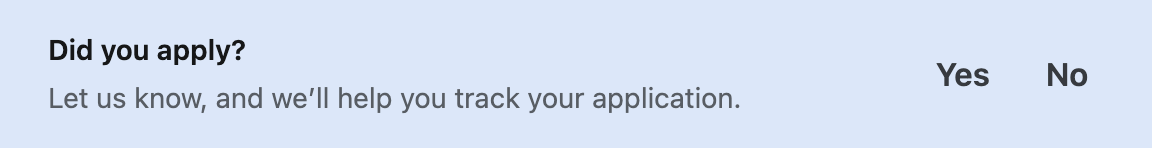
This step is critical. You need to click "Yes" in this prompt every time you apply externally. If you skip it, LinkedIn won't mark the job as applied, which means HideJobs won't be able to filter it out. That job will keep appearing in your search results even though you've already applied.
Getting into the habit of confirming external applications ensures your applied jobs get properly marked. It takes one second, and it's what allows both LinkedIn and HideJobs to track which jobs you've already pursued.
How HideJobs filters them out
HideJobs fills the gap that LinkedIn leaves open. The Job Search Filters panel includes an Applied toggle alongside the other HideJobs controls, and once the toggle glows the extension watches every listing for LinkedIn’s “Applied” badge and flags anything ready to disappear.
A compact status badge appears at the same time. It tracks how many applied jobs HideJobs has concealed, brings them back into view when needed, and offers a quick signal that the filter is doing its job without extra management.
The real work continues quietly in the background. As new cards load, HideJobs checks for LinkedIn’s marker, folds the applied ones out of sight, and leaves a clean set of listings that still need attention while the badge reassures you nothing useful slipped past.
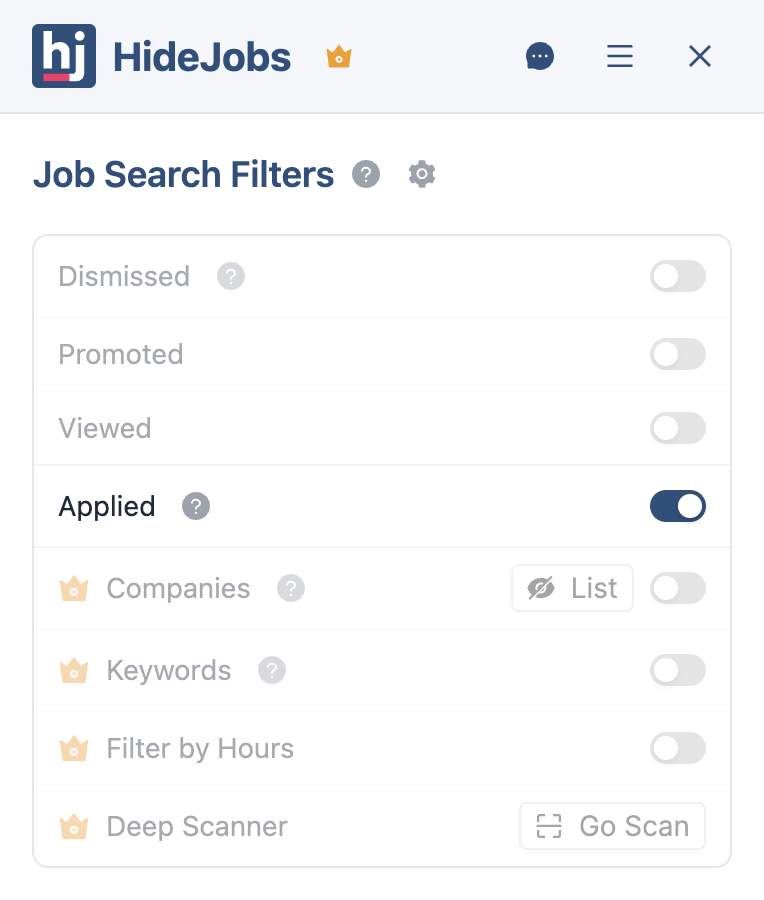


This works everywhere LinkedIn shows job listings - search results, recommended jobs, jobs by category. Anywhere an "Applied" label exists, HideJobs can filter it out. You don't need to configure anything or maintain lists manually. The extension reads LinkedIn's own markers and handles everything automatically.
What changes with filtering
Filtering applied jobs out completely changes how efficiently you can search. When every job on your screen is genuinely new, you can scan faster and maintain better focus. You're not wasting mental energy filtering out things you've already seen.
Here's what improves when applied jobs stay hidden:
- More opportunities per page. Instead of 25 mixed results where half are applied, you see 25 completely fresh jobs. You're covering more ground with every search.
- Faster scanning. No more pausing to check "Applied" labels or mentally filtering them out. Every job you see deserves your attention, so you can evaluate each one quickly.
- Better focus. When you know everything on screen is new, you maintain momentum. There's no switching between "have I seen this?" and "is this interesting?"
- Less frustration. Scrolling past the same applied jobs day after day is demoralizing. Filtering them out keeps your search feeling productive and forward-moving.
- Combined filtering. The Applied Jobs filter works alongside HideJobs' other filters. You can hide applied jobs and unwanted companies at the same time, creating results that are both fresh and relevant to what you're looking for.
Job searching already requires enough energy without fighting cluttered interfaces. When your results automatically show only what you haven't applied to yet, the entire process becomes more manageable. You spend your time evaluating actual opportunities instead of repeatedly scanning past jobs you've already handled.
The time savings compound over a job search. In a single search session, filtering might save you 10 or 15 minutes. Over a week, that becomes an hour. Over a month of active searching, you're reclaiming several hours that would otherwise go to repetitive mental filtering. That's time you can redirect toward better applications, networking, or preparing for interviews.